Finding the best processor (CPU) for your needs will always be the most important decision. The CPU takes care of a PC’s “thoughts,” receiving inputs and processing data to generate results. Processors compute data during just about every action you perform on your PC or laptop. It’s essential therefore that you get the right CPU for your needs. This is easier said than done, as there are so many to choose from.
Let’s take Intel’s line-up of CPUs, namely the Core i series. There are so many different processors skews to start with e.g. Intel Core i3, i5, i7, i9, etc. Within each, there are multiple generations available, with the latest being 10th Gen. On top of that, each generation has its own code name, e.g. the code name for 10th Gen is Ice Lake architecture.
Further still, they’re based on the new Sunny Cove Core micro-architecture. Similarly, the previous generation or 9th Gen CPUs were built on Coffee Lake micro-architecture. This brings up a lot of questions. Should you choose a previous-gen CPU or should you always go with the latest generation? How do the various series in the Core range of CPUs differ from each other?
These and just some of the questions that come to mind, so in this guide, we’ll try and de-mystify the myriad of Core CPUs offered by Intel to ease your decision-making process.
Before we discuss the Core series of CPUs, it’s important to understand a few terms related to CPUs in general. This will help you understand CPUs better.
Clock Speed
A CPU having a clock speed of 2.4 GHz executes 2.4 billion cycles per second. Depending on the instructions, a single clock may complete multiple instructions or one instruction handled over multiple clock cycles. But this can’t be compared with different CPU architecture, since each CPU design handles the instructions differently. So you can compare within the same CPU brand and generation.
A CPU with higher clock speed from a previous-gen might perform better than the latest CPU with lower clock speed. So, choose the clock speed accordingly.
Cores
Don’t confuse this with Intel Core CPU. A CPU core refers to one processor in a chip. Old age CPUs came with an only single core in a chip, while modern CPUs can have anywhere from 2 to 18 cores per chip, each of which can work on different tasks. So a quad-core processor means a CPU with 4 processors in the same chip or packaging, octa-core means eight cores, etc. The higher number of cores will result in faster performance, provided the application that uses them is able to utilize all the cores.
Threads
Thread is a virtual version of a processor core designed to increase performance. Here again, a higher number of threads means better performance, provided the software application is able to utilize all of them. Threads improve throughput, computational speed-up and manage the tasks.
Fabrication process
NM stands for nanometres and refers to the elements that make up the structure of a chip. The latest in Intel CPUs is 14 nms. Before that, they were 22 nm, 32 nm, and 45 nms. A smaller number means more elements can be packed inside the same chip, reduce power consumption, and improve overall processor efficiency. So, smaller number is better and means it’s of a newer generation.
For high-end performance: Intel Core i9 CPU
Intel Core i9 series of processors are made for high-end computing performance. The 10th Gen i9-10850K CPU pairs well with every high-end graphics card and cooling system. This CPU has 10-cores, and 20-threads, along with Intel UHD Graphics 630.
You can enjoy the latest games or work with productivity apps for which you need more processing power. Even the 9th Gen processor gives you enough power to do more with your PC. i9-9900KS CPU has 8-cores, 16-threads and same UHD graphics. This could be an economical option with almost similar power, but for an extra boost, definitely, 10850K is your choice.
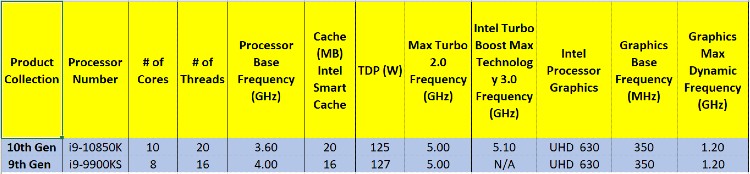
Table 1: The Difference Between Core i9 10th vs 9th Gen CPUs
Intel Core i7 CPU: For Power Users and compute-intensive applications
The i7 series of CPUs are developed for power users. They allow you to do multitasking with several software applications simultaneously. When you are dealing with applications that require a lot of processing power, i7 is a fine choice. The 10th Gen i7-10700K has 8-cores, 16-threads along with Intel UHD Graphics 630. Compared to this, the 9th Gen i7-9700 CPU has 8-cores and 8-threads, with same UHD graphics. Similarly, 10th Gen has 16 MB cache memory while the 9th Gen has 12 MB. All these differences result in better performance by the 10th.
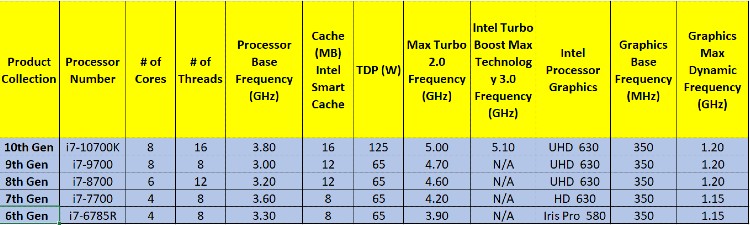
Table 2: Intel Core i7 CPUs Across Generations
Performance at the budget: Intel Core i5 CPU
This is for users looking for a powerful PC on a budget. It is powerful enough to handle multitasking and graphics-intensive tasks. It’s slower than the i7, but will still give you decent performance. The i5-10600K CPU comes with 6-cores, 12-threads and 12 MB cache memory along with same UHD graphics.
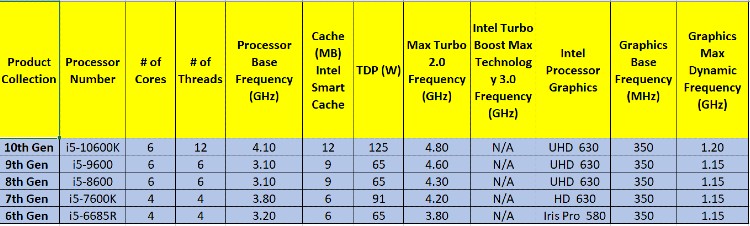
Table 3: Intel Core i5 CPU Across Generations
Basic Productivity Work: Intel Core i3 CPU
If you need a basic machine to do routine work, then the Core i3 is the best bet. With this processor, you’ll be able to do Internet browsing, work on MS Office, make video calls and enjoy some light games. It is the most economical CPU choice.
The 10th Gen i3 comes with 8 threads, while the 9th Gen has 4 threads. So if you have a tight budget, even the previous generation would be a good choice to save money.
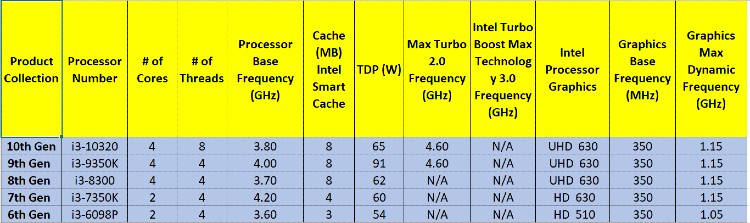
Table 4: Intel Core i3 CPU Across Generations

